Derived From Source information has been added when multiple ingredients have the same Source. All fertilizer documentation now prints this information which is found on Item Detail for Fertilizer ingredients. See also Item detail > Fertilizer.
| Access |
|
Grant permission to User Profiles in Access User Profiles > select a User Profile > Security > Setup > Access Derived From Sources. |
Click ![]() to add a line to the Sites grid.
to add a line to the Sites grid.
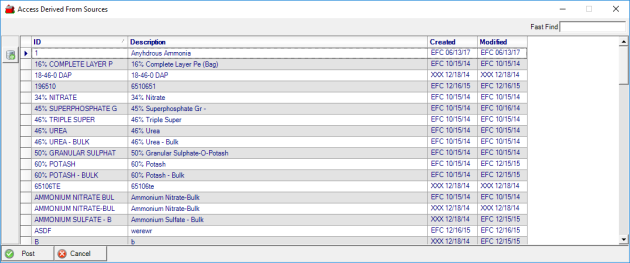
Add a Derived From Source by selecting ![]() , the Add icon.
, the Add icon.
Enter an ID in this 20 character alpha-numeric field.
Provide a Description for the Item of up to 255 alpha-numeric characters.
Select  to add the Source to the Derived From Sources table.
to add the Source to the Derived From Sources table.
Use Createdand Modified to view the Username, Date and Time the Derived from Source was created or edited.